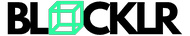If you’re wondering how to buy Litecoin (LTC) but not quite sure where to start, this guide will tell you everything you need to know.
For this guide, we’ve selected Coinbase as the exchange to use. Coinbase has many attractive qualities, one of which is that it is among the most secure cryptocurrency exchanges in existence.
The first thing you need to do is sign in to your Coinbase account. If you don’t have an account set up just yet, don’t worry. Here’s everything you need to know about the Coinbase signup process. Once you’re logged in, follow the steps below to learn how to buy Litecoin.
1. How to Buy Litecoin (LTC)
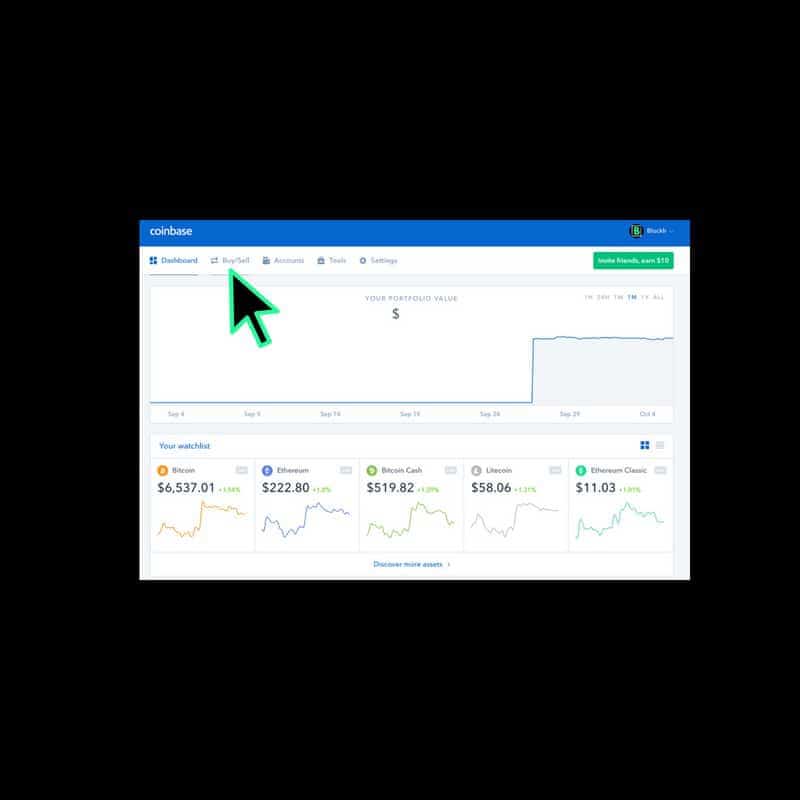
Ready to get started? After you log in, the first thing you will see is your dashboard.
Here you will find your portfolio’s value and the real-time prices of Bitcoin, Bitcoin Cash, Ethereum, Ethereum Classic, and Litecoin.
If you’ve never purchased with Coinbase until now, your dashboard will not indicate any portfolio value.
To buy Litecoin, look to the menu at the top left of the screen. Of the menu options, you will want to select “Buy/Sell.”
This will transfer you to the buy/sell tab to begin your purchase.
2. Select Litecoin (LTC) and Pick Your Payment Method
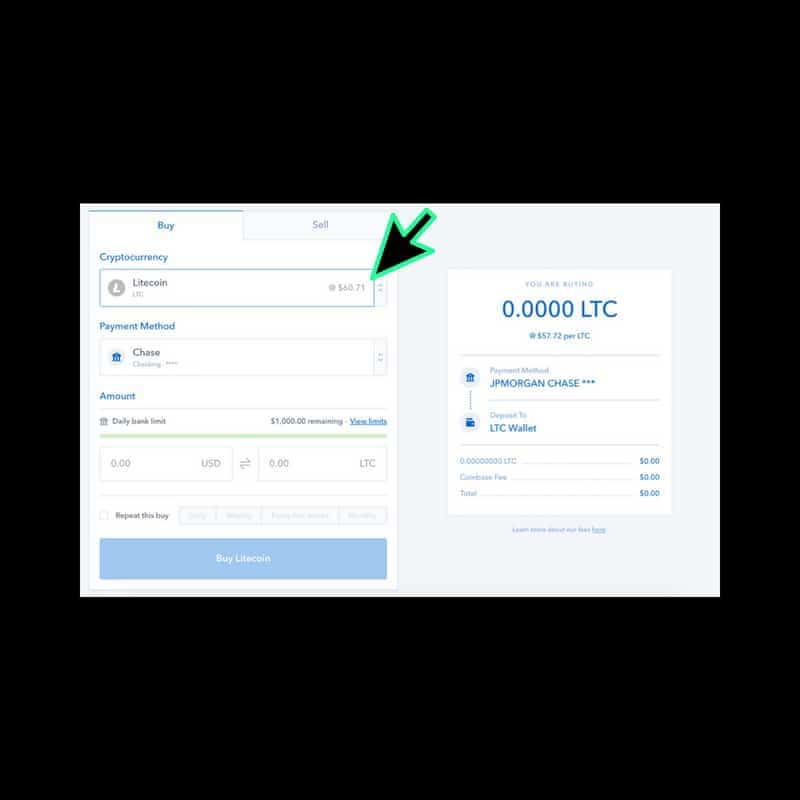
When you arrive on the buy/sell page, you will see a section with two tabs: buy and sell. You will automatically land on the buy tab where you will want to remain.
First, you must select which cryptocurrency you would like to buy. Use the drop-down menu under “Cryptocurrency” to choose Litecoin.
Next, you will need to choose your payment method. Use the drop-down below “Payment Method” to pick how you would like to pay for your Litecoin. The options will include any accounts you linked to Coinbase during your account setup.
Once you’ve selected Litecoin and decided upon your payment method, you need to decide how much Litecoin you would like to buy.
3. Decide How Much Litecoin (LTC) to Buy
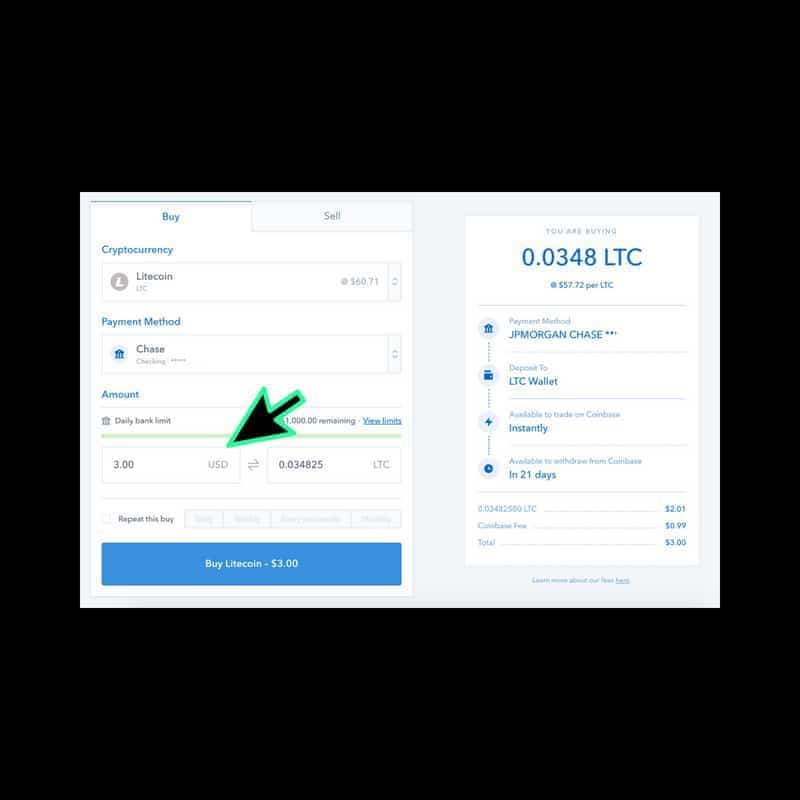
Right below where you selected your payment method, you will see a section titled “Amount.” This is where you will decide how much you’d like to spend on Litecoin.
Once you’ve decided how much you’re going to invest, enter the amount in USD in the space on the left.
When you enter your dollar value, Coinbase will automatically calculate how much that equals in Litecoin.
This number will appear in the space on the left. Before moving on, check over your cryptocurrency selection, payment method, and the amount entered.
Once you have reviewed your selections and you are comfortable with your transaction, click “Buy Litecoin” at the bottom.
Don’t worry; there is one more confirmation step after you press “Buy Litecoin.”
4. Confirm Your Litecoin (LTC) Transaction
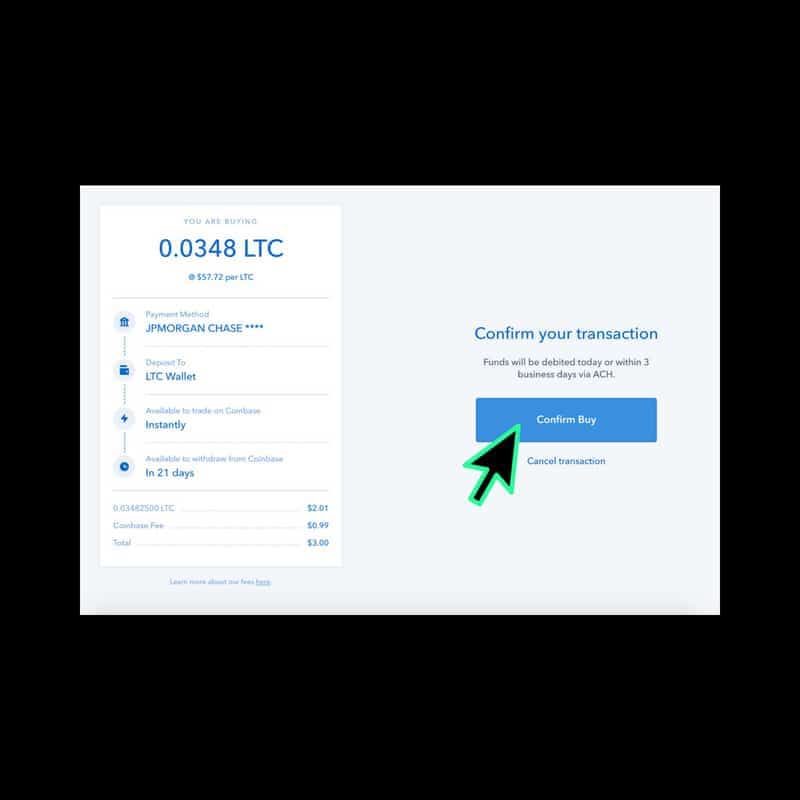
A new screen will appear. Here you will see some important information about the transaction you are about to complete. The information includes:
- How much LTC you are buying
- Your payment method
- Where your LTC will be deposited to (it will default to your LTC wallet on Coinbase)
- When your LTC is available for trade on Coinbase
- When your LTC is available for withdrawal
Read over the information provided. If it is accurate and you are ready to proceed, click “Confirm Buy” on the right side of the screen.
5. Await Your Litecoin (LTC) Purchase Confirmation
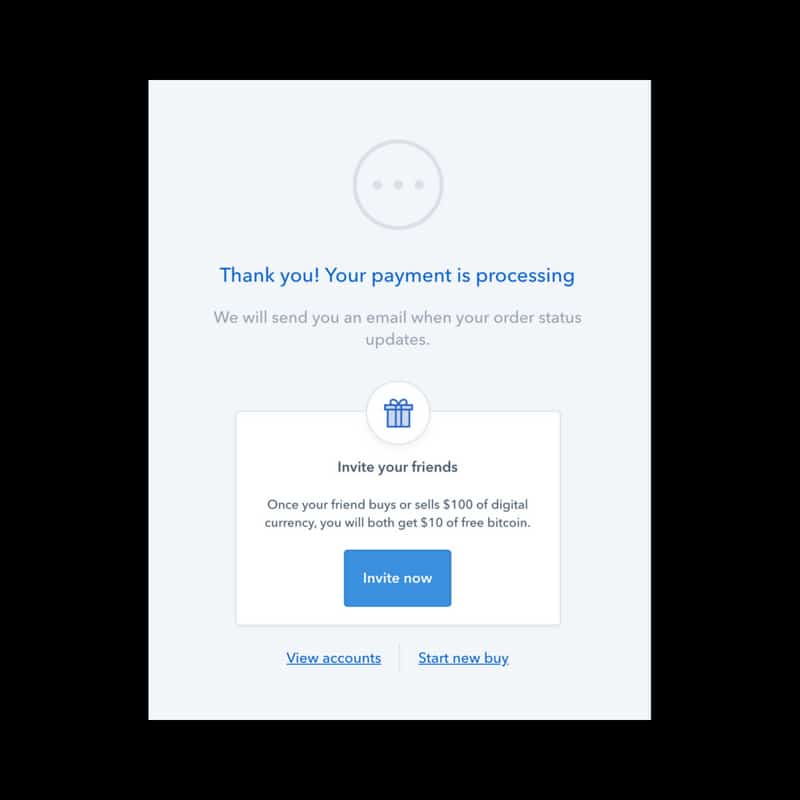
After you confirm your transaction, you will be notified that your payment is being processed. At this point, all you need to do is wait for a confirmation email in your inbox.
Coinbase will prompt you to invite your friends to create Coinbase accounts, as well. If you choose to do so, you can earn free cryptocurrency through their referral program.
6. Review Your Litecoin (LTC) Purchase
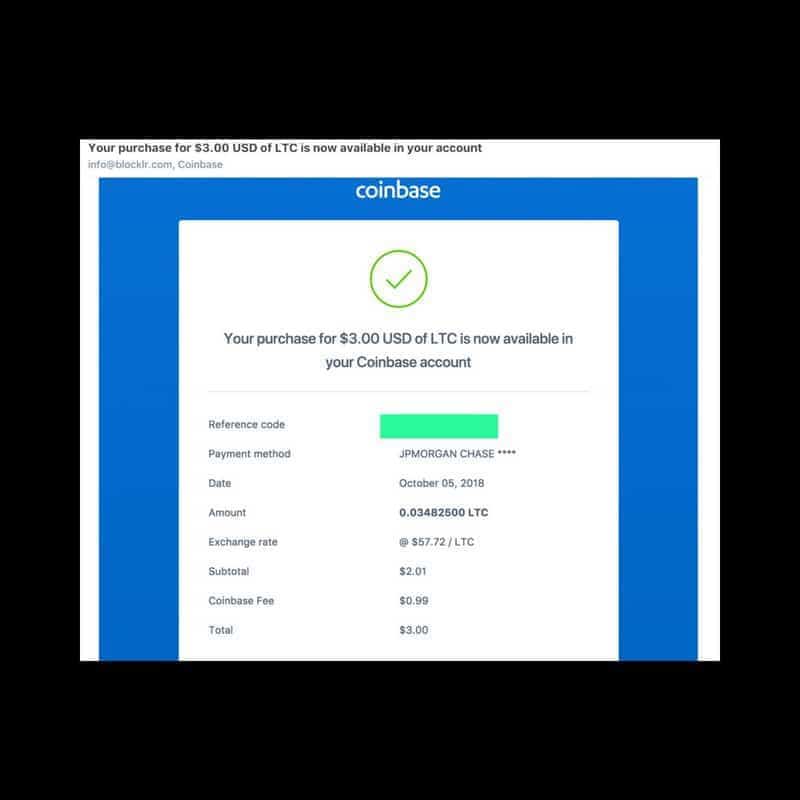
When your confirmation email arrives, you are officially a Litecoin owner! The email will include a reference number and your transaction information.
Be sure to store this email somewhere safe in case you’d like to reference it in the future.
How To Buy Litecoin (LTC): Additional Information
Now that your transaction is officially complete, you can head back to your dashboard and watch the real-time status of your portfolio. What you do next with your Litecoin is up to you.
With that said, there are some things you should keep in mind. To begin with, transactions on Coinbase that are marked as pending or complete cannot be canceled unless by Coinbase in the case of insufficient funds in your account.
Next, it’s important to remember to keep your security and the security of your digital assets at front-of-mind. For example, ensuring all of your passwords are unique and only known by you is good practice.
Additionally, ensuring all of your devices are password-protected, especially those which you use to access your Coinbase account.
Finally, it can be wise to move your cryptocurrency from Coinbase’s hosted digital wallet to your own cryptocurrency wallet for added security. To do so, begin by comparing and contrasting the best digital wallets for your needs.