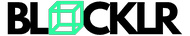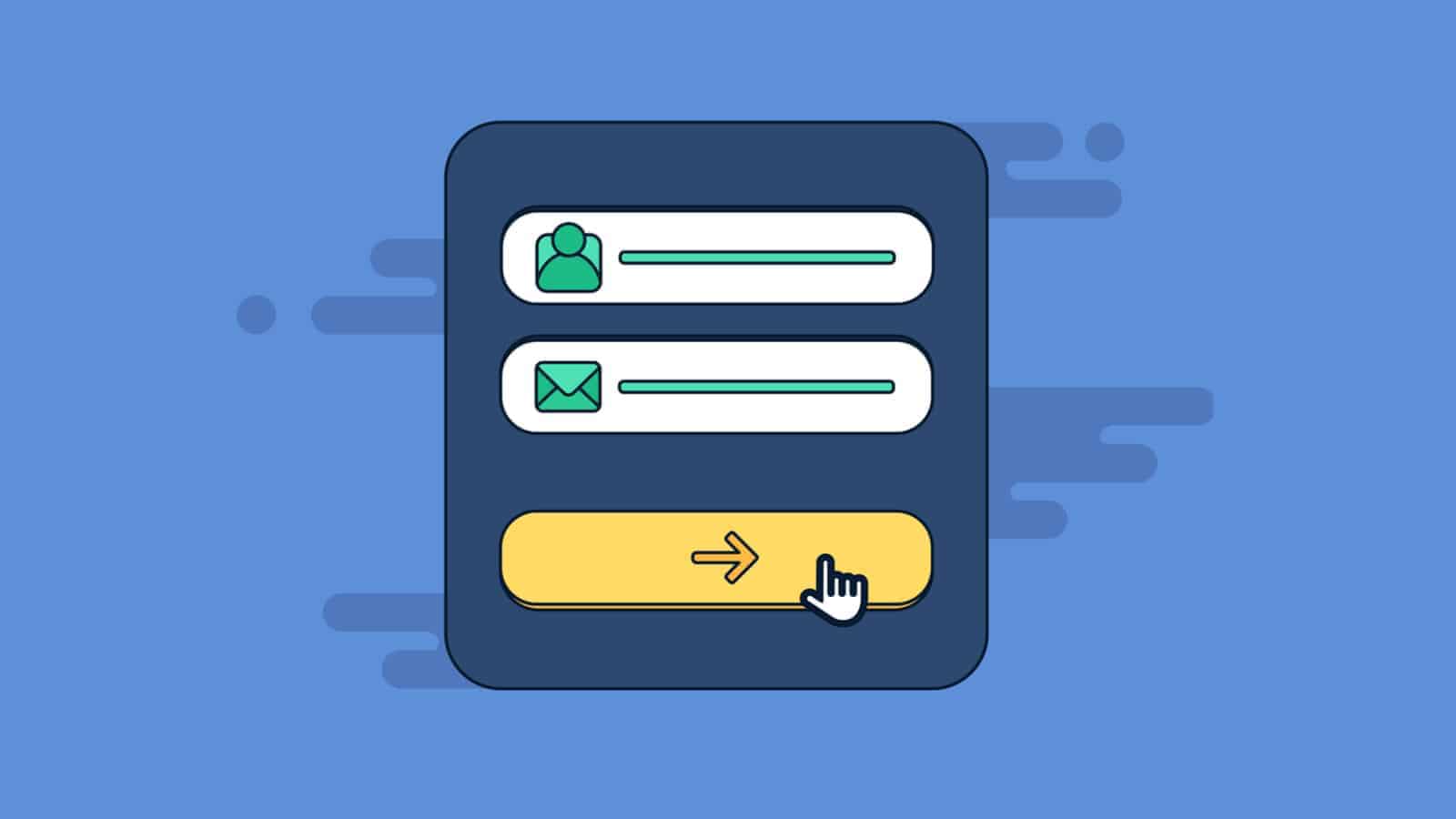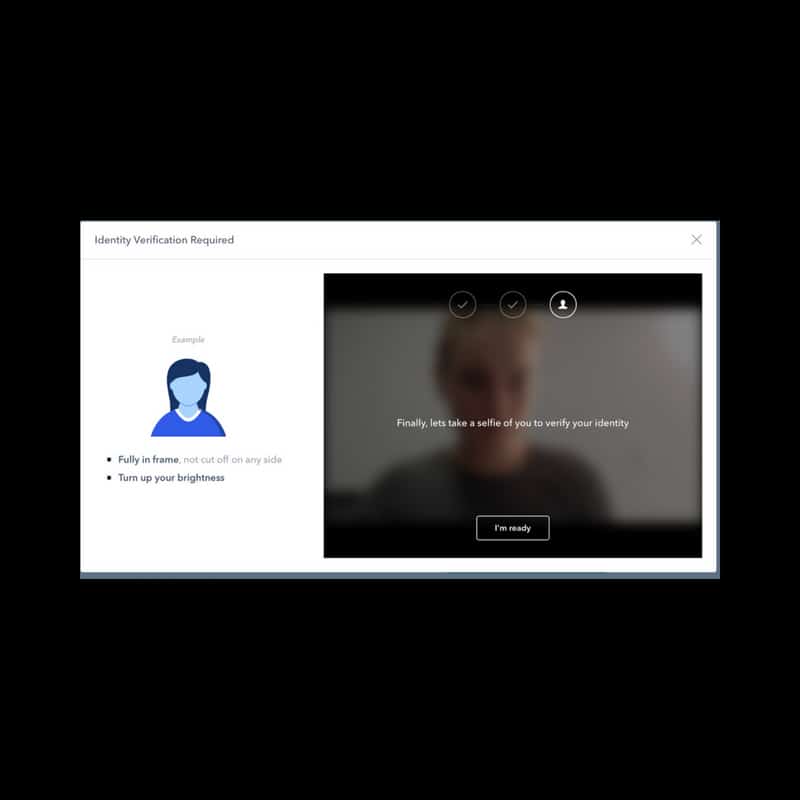Coinbase is known as one of the most secure exchanges on which to buy, sell, and store cryptocurrency. In fact, their account creation starts with a 3-level verification process. Coinbase supports the purchasing, trading, and storing of Bitcoin (BTC), Bitcoin Cash (BCH), Ethereum (ETH), Ethereum Classic (ETC), and Litecoin (LTC). If you are ready for your Coinbase signup but unsure where to begin, follow this step-by-step guide to learn how to set up your Coinbase account.
During the Coinbase signup process, each step will help Coinbase verify your identity and screen for any potential fraud, crime, or danger. Coinbase can deny the creation of accounts or limit the number of accounts a user creates if they feel it’s necessary. Ready to get started? Keep reading.
1. Get Started With Your Coinbase Signup
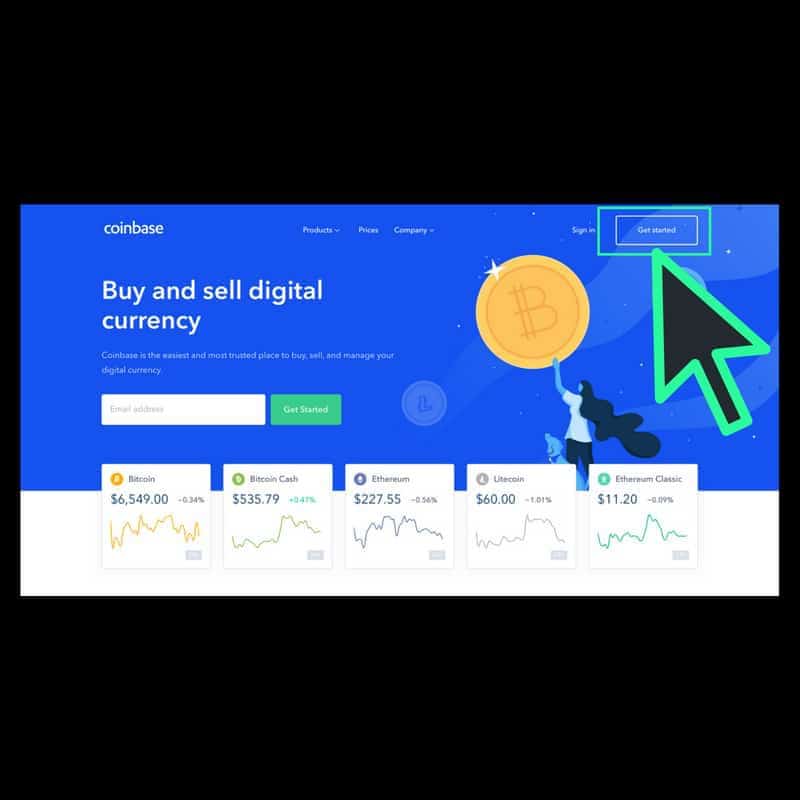
To get started, head to the Coinbase website.
When you reach the homepage, you will see the real-time prices for Coinbase’s five supported cryptocurrencies.
On this page, you will see two “Get Started” buttons. One on the left of the screen and one in the top right corner.
Click the “Get Started” button in the top right corner to proceed to the next step.
2. Create Your Coinbase Account
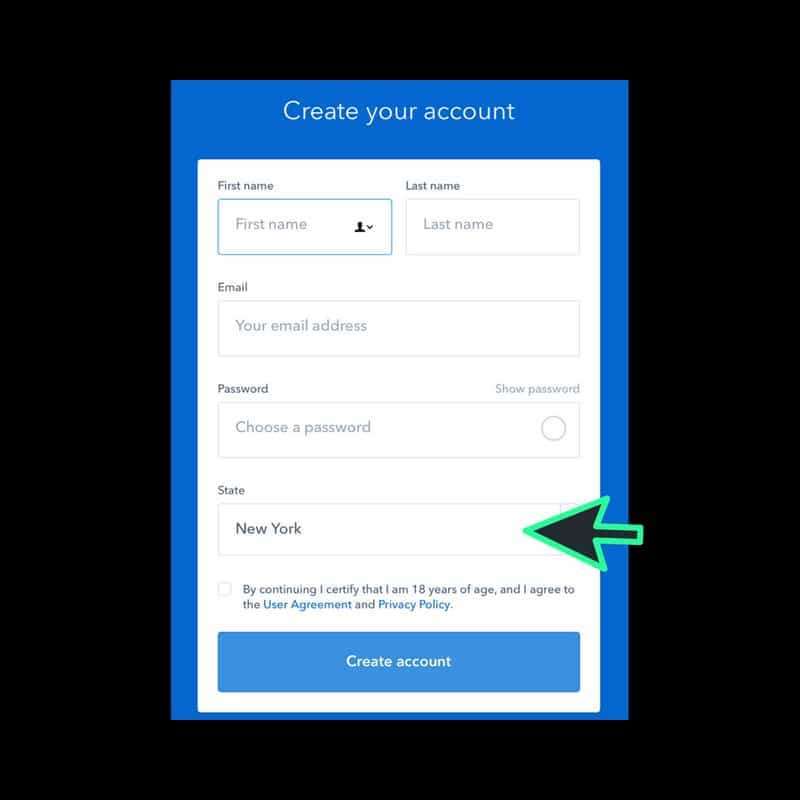
A box will appear prompting you to enter your basic account information. Enter your name and the email address you would like to link your account to and select a password for your account.
We advise choosing a password that is unique and complicated for others to guess. To do this, use different letter cases, symbols, and numbers.
Next, select your state. The state you select is important because each has its own set of requirements and regulations surrounding cryptocurrency. Coinbase complies with local legislation in each state that it operates.
Finally, check the box to verify that you are 18 years of age or older, and click “Create Account.” Note: only individuals over the age of 18 are eligible for Coinbase accounts. During the Coinbase signup process, you will need to verify your identity. Underage individuals will not pass the verification process.
3. Verify Your Email Address
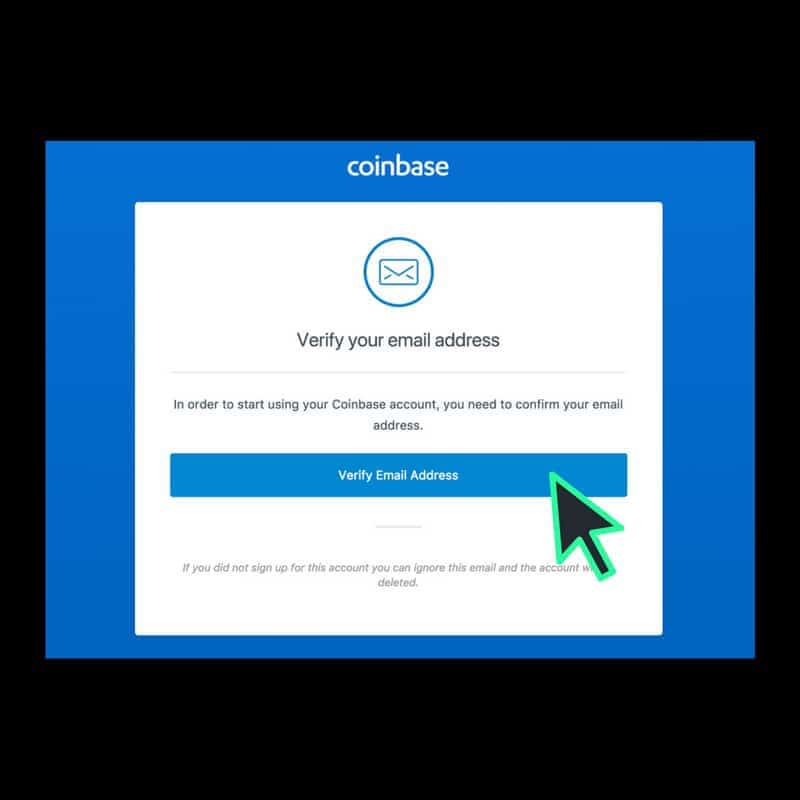
Another box will appear. This is the first step of the account verification process. Click the “Verify Email Address” button. Once you click the button, a confirmation email will be sent to the address you provided in the last step.
4. Follow Your Coinbase Signup Verification Link
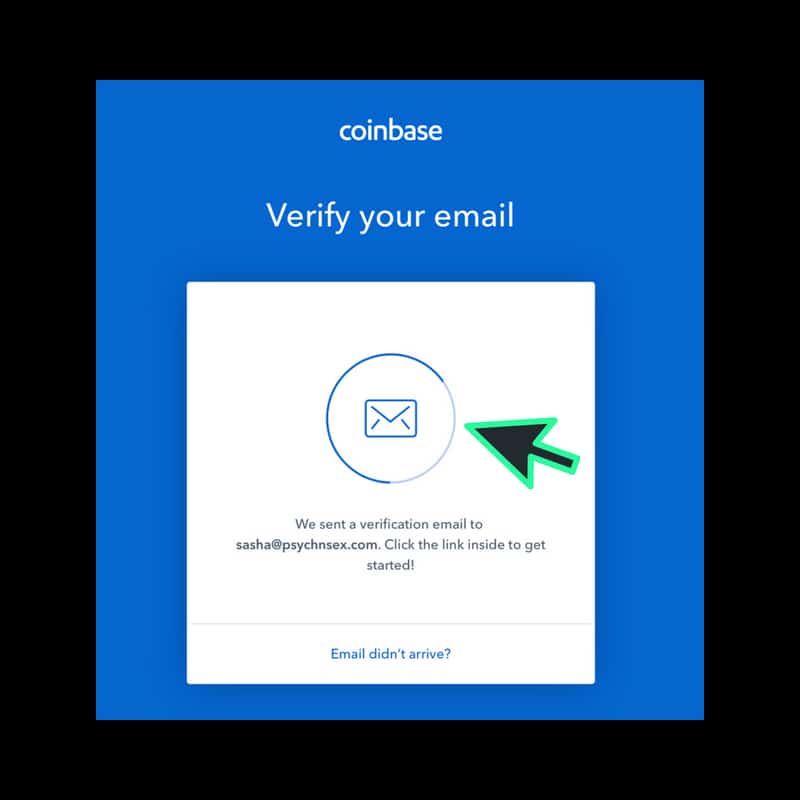
After you’ve clicked “Verify Email Address,” this screen will appear. If you haven’t received an email, try refreshing and checking your spam folder. If the email still has not arrived, click “Email didn’t arrive?” to send another. If you see an email from Coinbase in your inbox, follow the link within to verify your email address and continue to the next step.
5. Phone Number Verification
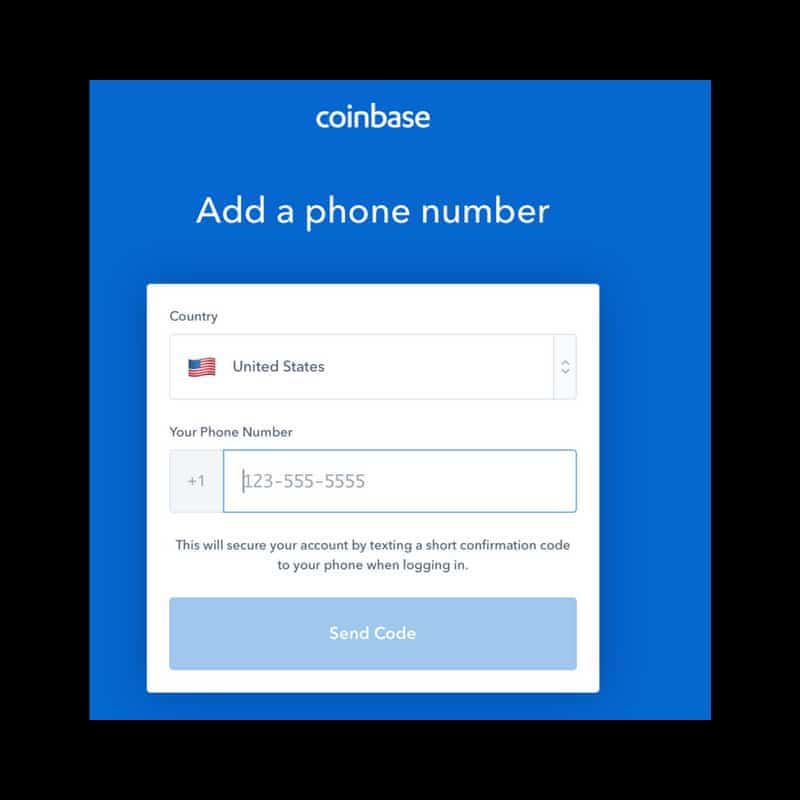
After clicking the link within your verification email, you will move onto the 2nd verification step. This step entails an SMS verification. Select the country associated with your phone number. Next, enter your 10-digit phone number in the box below “Your Phone Number.” Lastly, click “Send Code.” You will receive a text message to the phone number you’ve provided.
It is important to note that when you provide your email address and phone number, you are linking your electronic devices to your Coinbase account. It is your responsibility to protect any devices that you use to access your email or phone number.
6. Receive & Enter Your Coinbase Signup SMS Code

When your text message arrives with a short, numerical code, enter the numbers into the box which appeared after you pressed “Send Code.” This will lead you to the next step of account creation.
7. Enter Your Personal Identifying Information
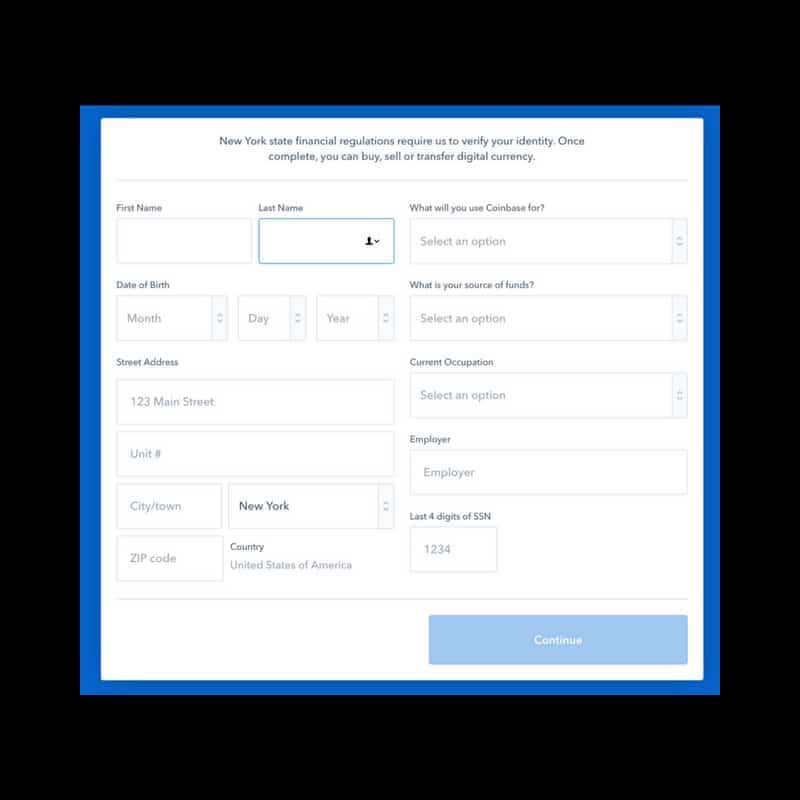
During this important step, you will need to enter your personal information as required by your state (the New York state financial regulations, in this example). Fill out the necessary information and select the most suitable options in each drop-down menu.
By entering your personal information, you are confirming to Coinbase that it is both accurate and authentic. Additionally, you are agreeing to make any updates to your information if it changes. Once you’ve entered the required information, double check everything for accuracy then click “Continue” in the bottom right corner. The information required may vary depending on your state.
8. From Dashboard to Accounts
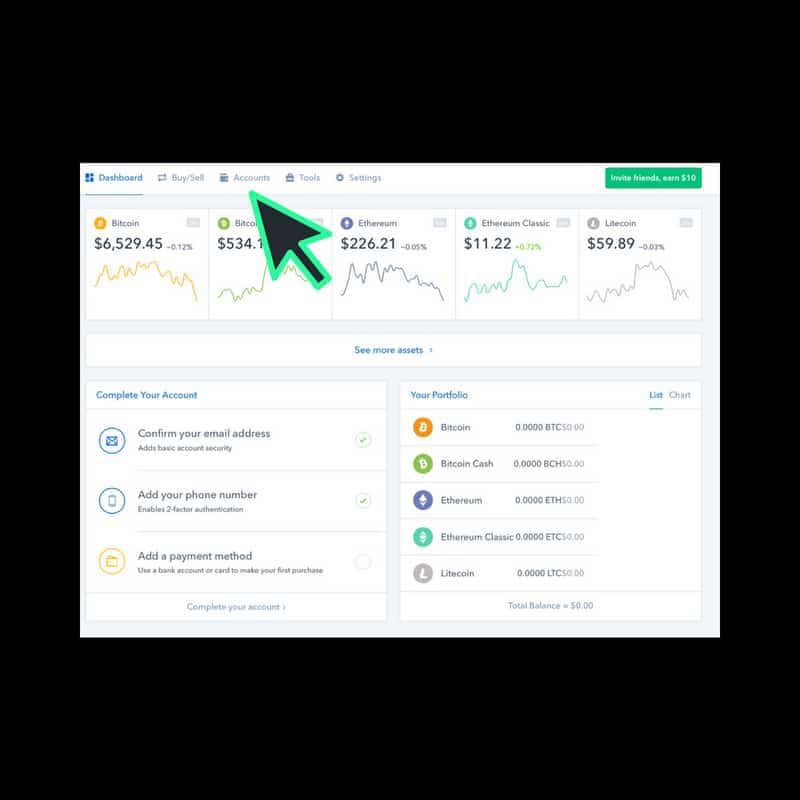
Once your information is entered, you will access your dashboard. Your dashboard will display the cryptocurrency prices you saw on the Coinbase homepage, your account info, and your portfolio (which will be at $0 as you haven’t bought your cryptocurrency yet). From the top menu on the left, click “Account” to continue the setup process.
9. Add Funds to your Coinbase Account
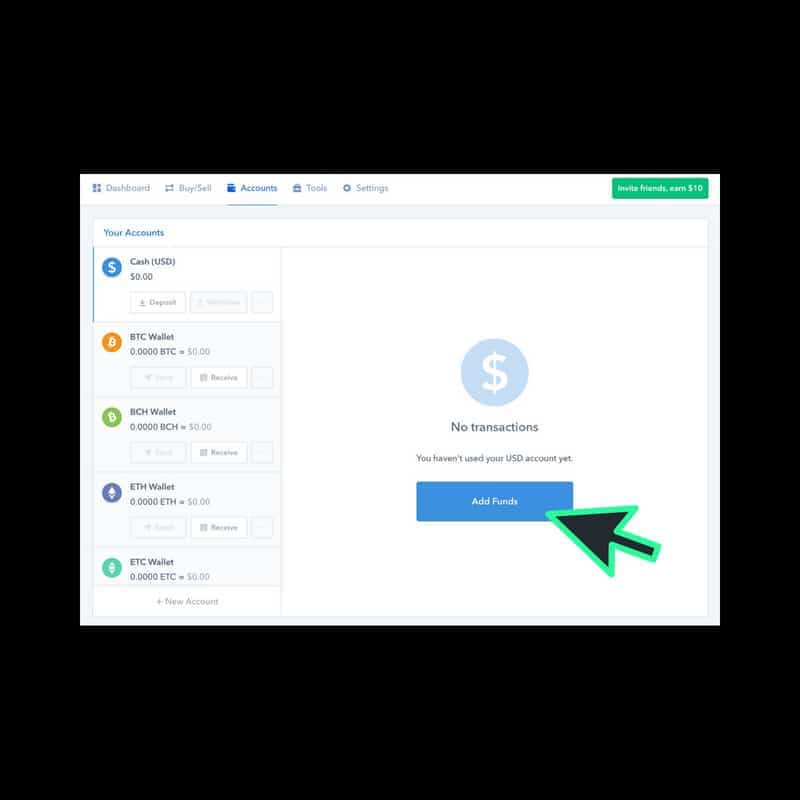
Once in the account tab, this is where you will link your financial accounts to finish the process. On the left side, beneath where it says “No Transactions,” click “Add Funds.” You can add funds during this Coinbase signup to your Coinbase account through wire transfer or by directly linking your bank account to your Coinbase.
10. Choose to Make a Wire Transfer or Bank Deposit
Make a Wire Transfer

Click “Wire Transfer” on the “Add Account” page. This will lead you to the next step.
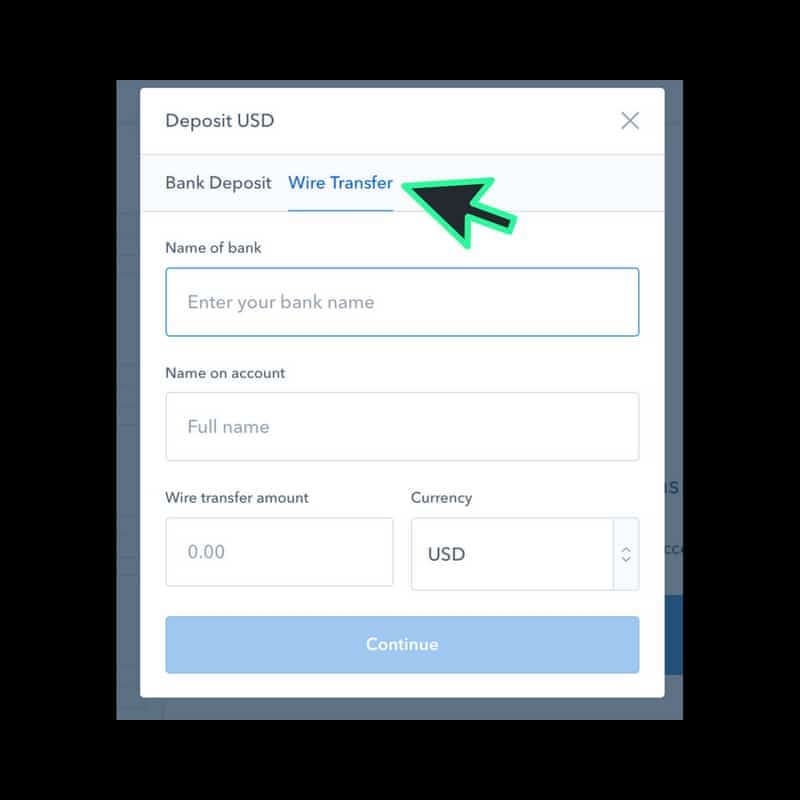
Ensure you are in the “Wire Transfer” tab. Enter your bank’s name and your full name. Next, enter the amount of USD you’d like to transfer and click “Continue.” This will transfer funds from your bank account directly into your Coinbase account.
Make a Bank Deposit
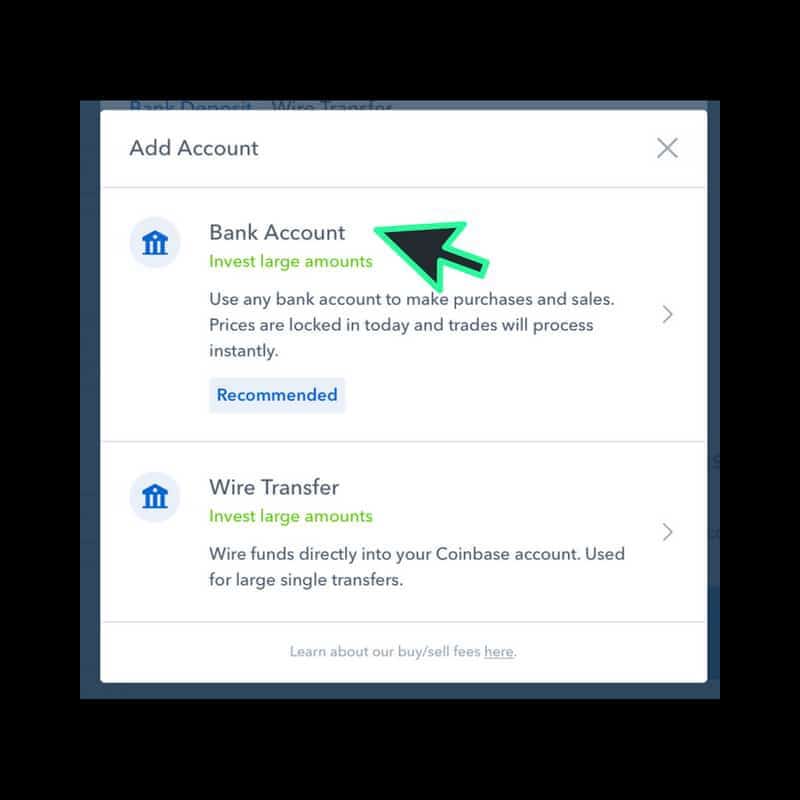
This is the first screen you would see when choosing the option of bank or wire transfer. If clicking bank account, you would then proceed to the following step.
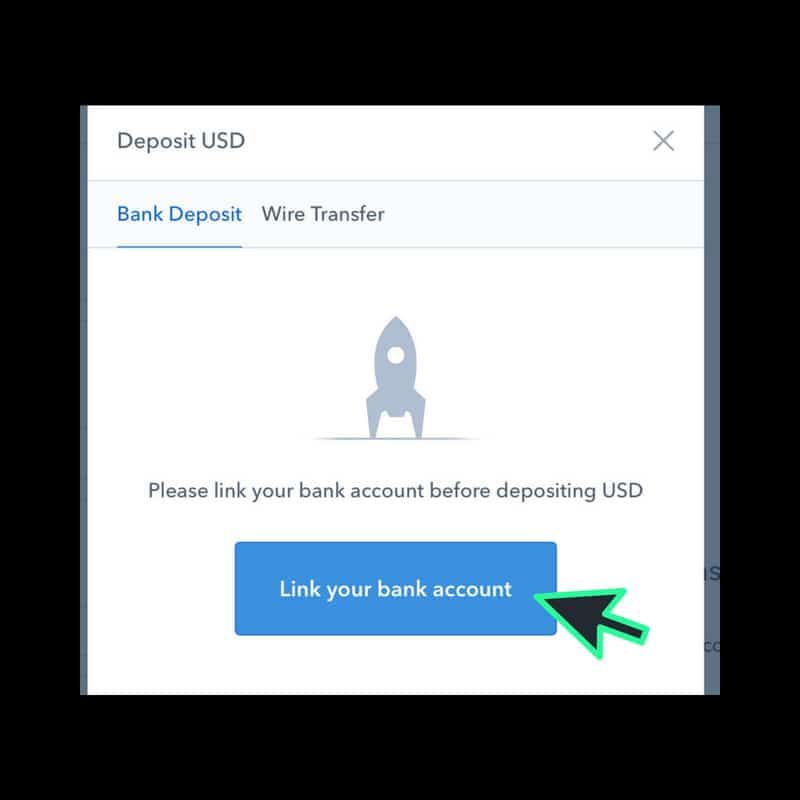
If you plan on making frequent transactions, we recommend linking a bank account to speed up the process. To do so, click the “Bank Account” tab in the “Deposit USD” tab.
Sign In & Wait
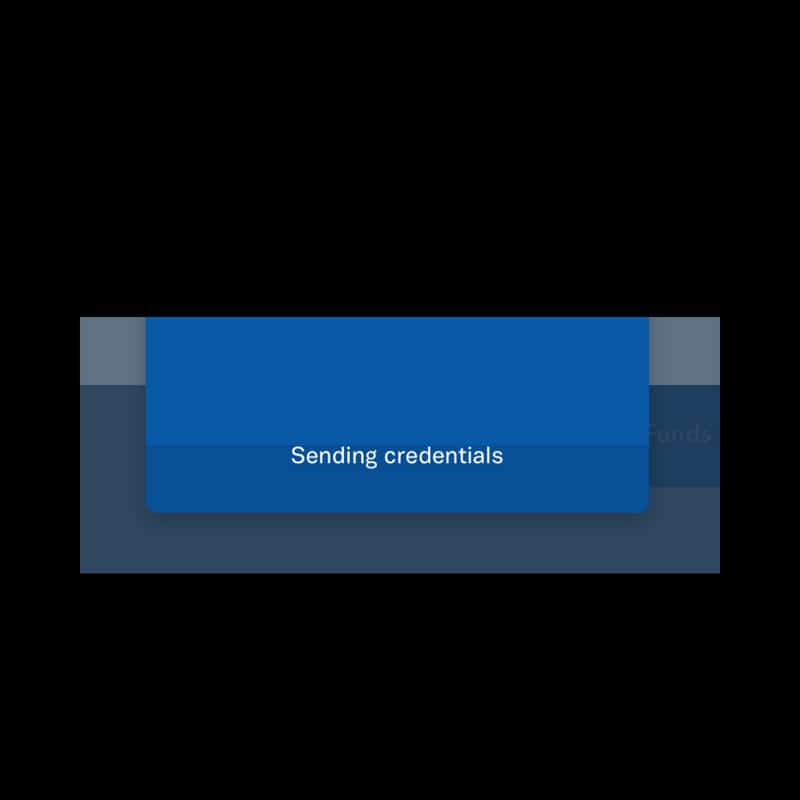
Enter your banking information and wait for your financial credentials to be verified. We have omitted to show you the top of the screen, as this is where your confidential username and password would be.
Select the Account You’d Like to Link
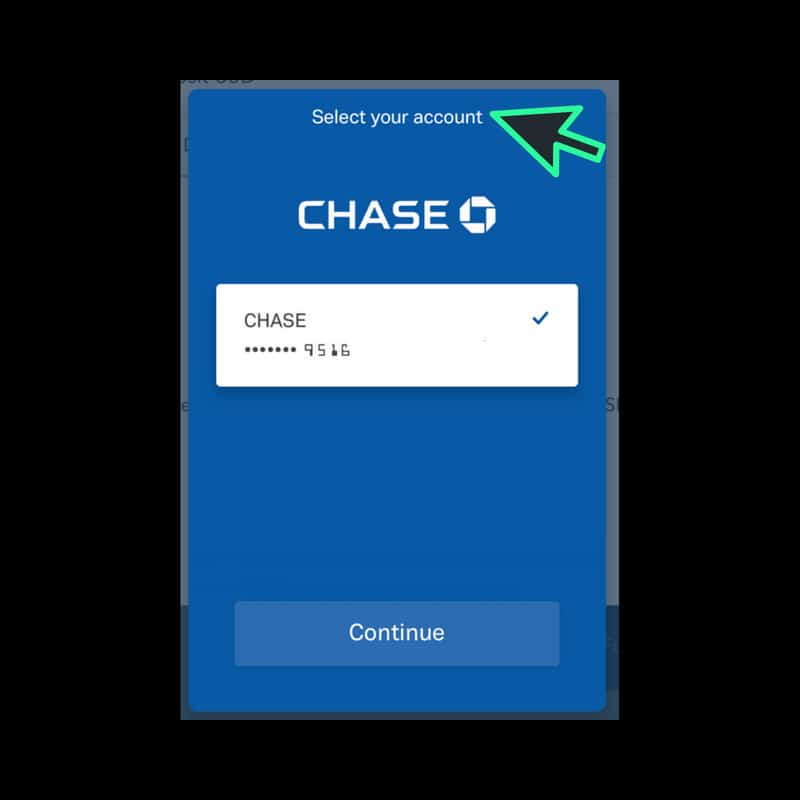
All the accounts you hold within your financial institution will appear. Click the account you would like to deposit money from and select “Continue.”
11. Enable Sending and Receiving Funds During the Coinbase Signup
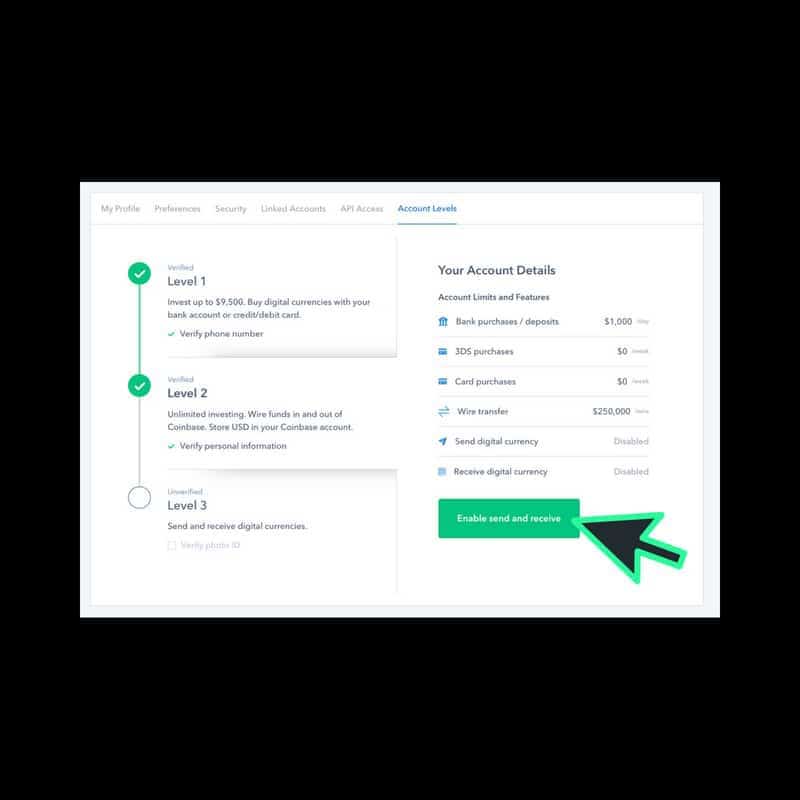
Once you’ve linked your banking information, you will move onto the identity verification step of your Coinbase signup. During this process, you will confirm your identity to enable the sending and receiving of digital currency. To do so, click “Enable send and receive.”
12. Confirm Your Identity with a Photo ID
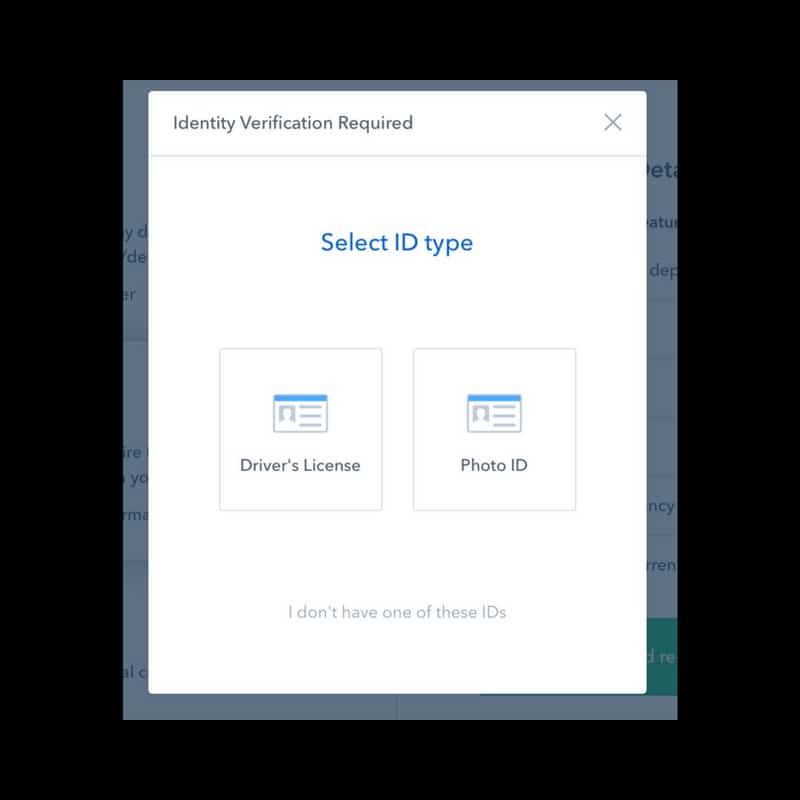
The identity verification page will appear. First, you must upload photographs of your government-issued ID by taking webcam photos or uploading photos from your computer. To do so, select if you will be providing a driver’s license or another government-issued photo ID by clicking one of the buttons on the screen.
13: Upload Photos of Your Government Issued ID
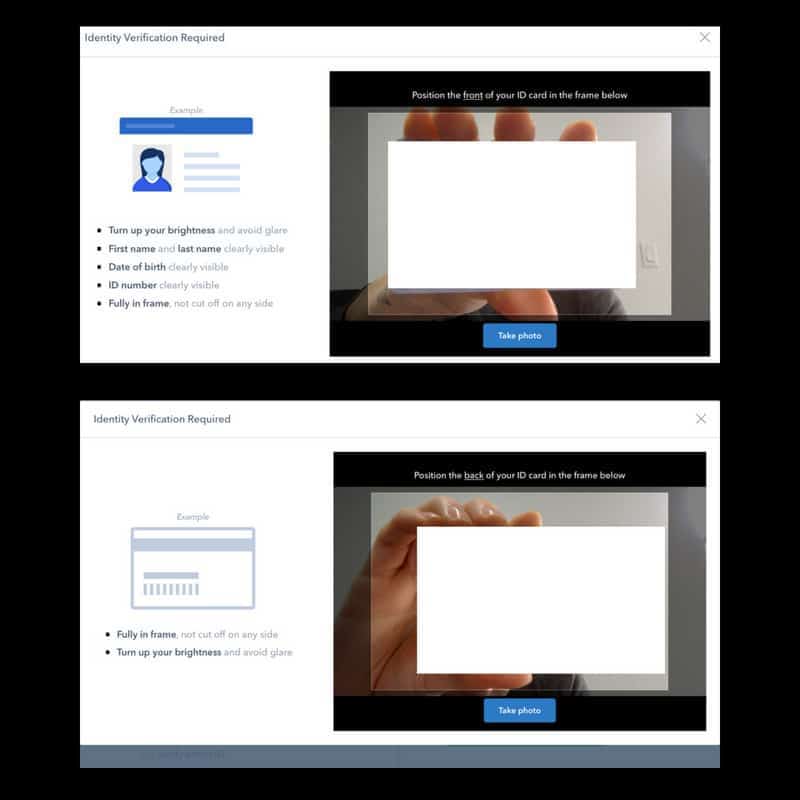 If you don’t have a webcam, you can upload photos from your computer. To use your webcam, hold your ID up to the camera and take your photos, first of the front and then of the back of your photo ID. Ensure you ID’s photo fits in the border and is clear without glare. You cannot create a Coinbase account without a valid government-issued photo ID.
If you don’t have a webcam, you can upload photos from your computer. To use your webcam, hold your ID up to the camera and take your photos, first of the front and then of the back of your photo ID. Ensure you ID’s photo fits in the border and is clear without glare. You cannot create a Coinbase account without a valid government-issued photo ID.
14: Take a Selfie
Next, you will need to take a photo of yourself. This is to ensure you match the photo on your ID. If possible, take your photo in front of a solid background and make sure your photo is clear.
15: ID Verification Email
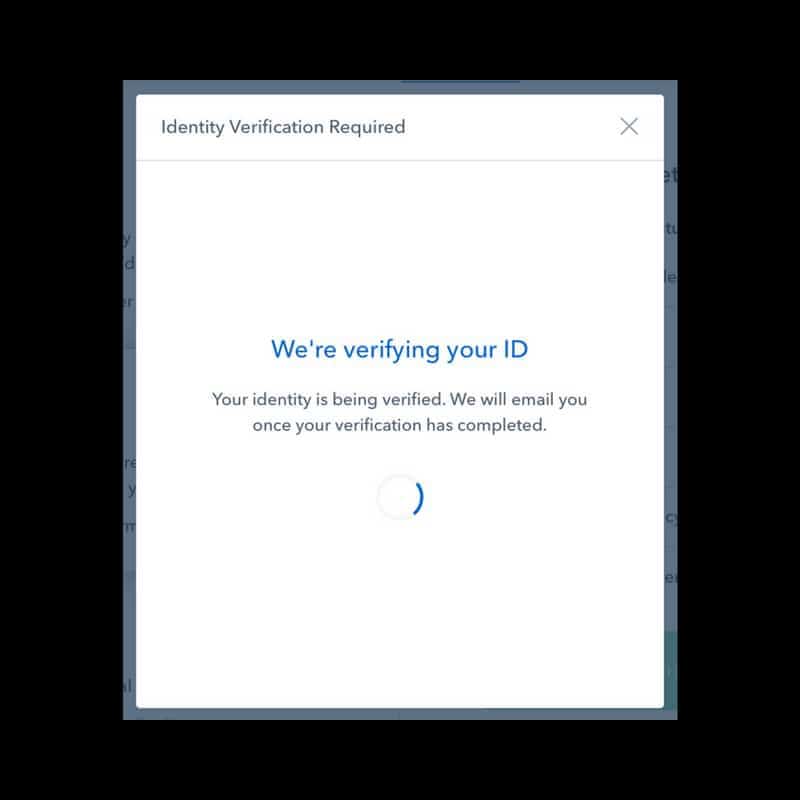
Once your photos are submitted, you will need to wait for verification. You can close out of this browser now. Once your verification is complete, you will receive an email notification. You will be asked to re-take your photos if they are not accepted.
16: Follow The Link in Your Email and Complete the Coinbase Signup
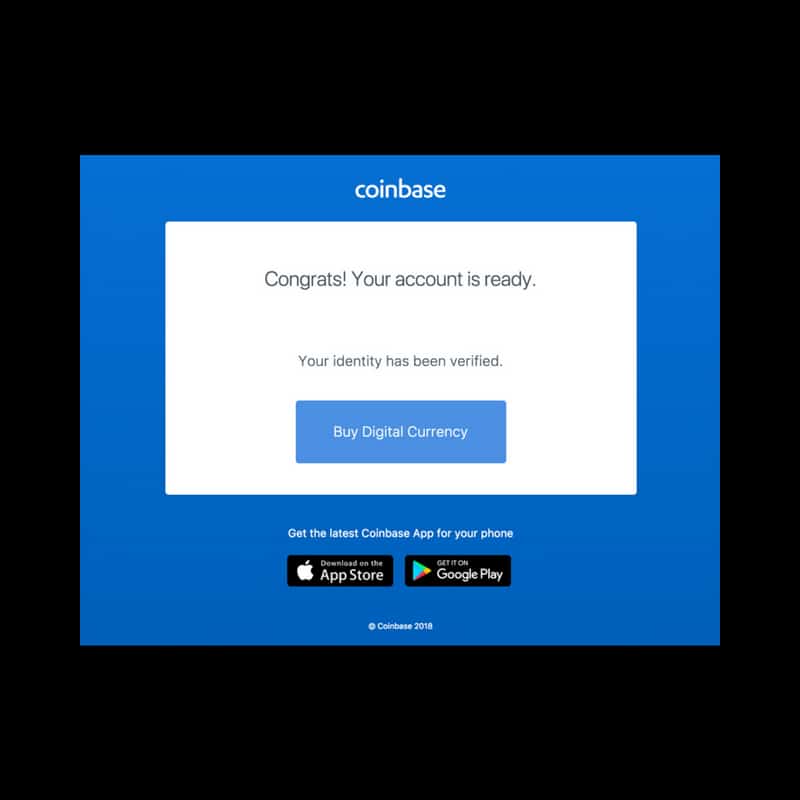
Finally, follow the verification link in your email. A screen will appear notifying you that your account is ready. If you’d like to buy cryptocurrency right away, click the “Buy Digital Currency” button.
Completed Coinbase Signup
Your Coinbase signup is complete and you are ready to purchase cryptocurrency. Coinbase provides users with basic account services including:
- One or more digital currency wallets with hosting from Coinbase
- Digital currency conversion
- A Digital currency exchange platform
Through your hosted digital currency wallet you will be able to store, track, transfer, and manage Coinbase supported currencies. For example, it will show you Bitcoin price, and that of all other available cryptocurrencies.
Additionally, your wallet enables you to send, request, and receive cryptocurrency between yourself and third parties. However, Coinbase does not guarantee the authenticity of the third-party. The platform can refuse to process transactions if required by law.
If you are trying to conduct a transaction with someone who does not have a Coinbase account, Coinbase will invite them to open an account. If they don’t open an account after 30 days, all cryptocurrency involved in the transaction will be returned. It is also worth noting that it is possible to lose access to a digital wallet.
If this happens to you, there are ways to recover lost or encrypted cryptocurrency wallets. All you need to do is find out how crypto wallet recovery works. Lastly, before you dive into buying, trading, and selling cryptocurrency with your new Coinbase account, you may want to familiarize yourself with their fee structure, in other words, how they make money.